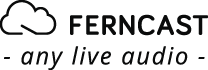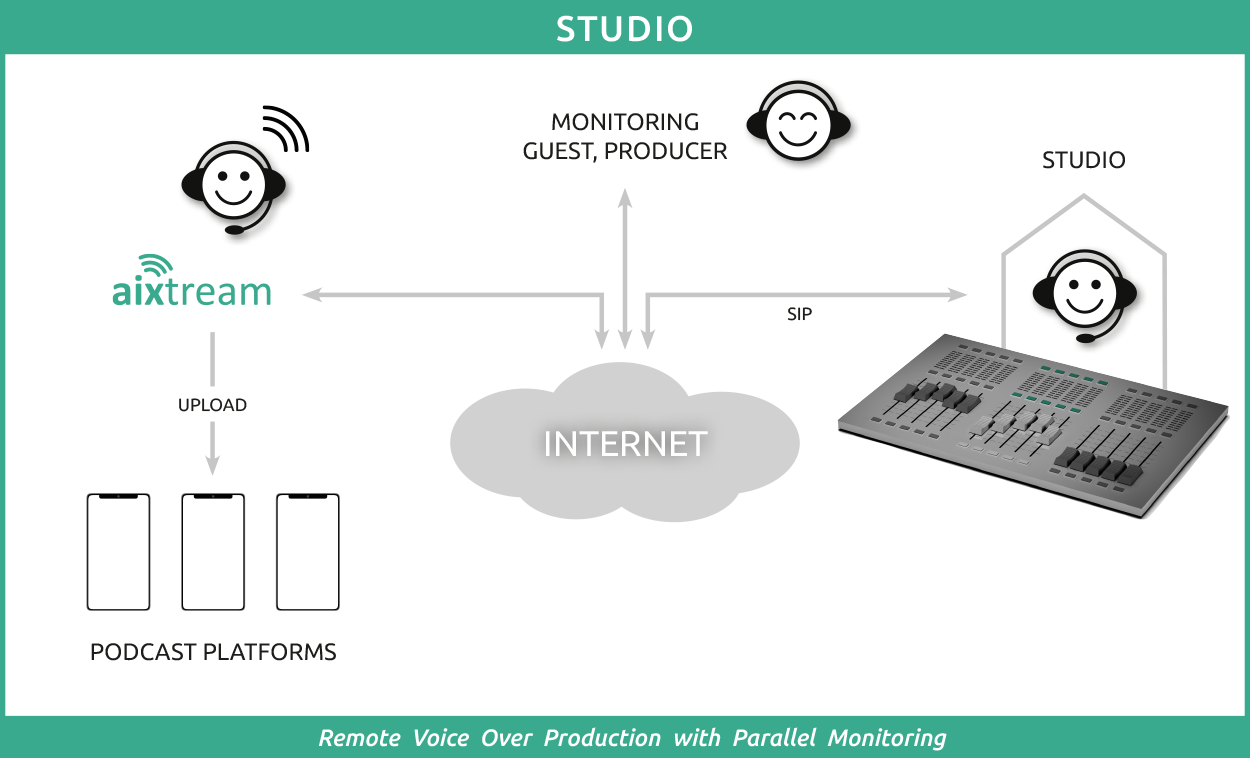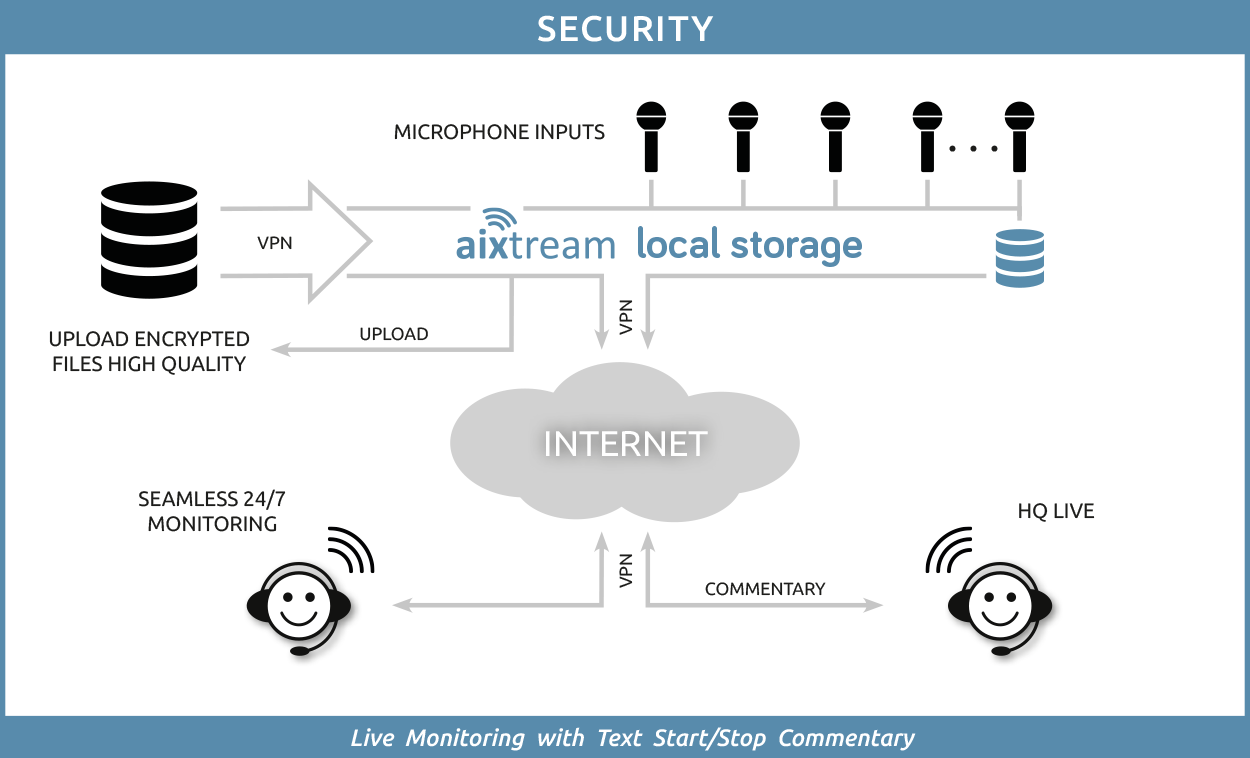aixtream
Audio streaming, playout and broadcasting solution for any live audio application
Audio streaming for broadcasting and playout is a large and diverse field, but aixtream has you covered. The aixtream audio software solution is our highly adaptable, customizable, modern, intuitive and user-friendly answer to the needs of all kinds of audio broadcasters. Broadcast program planners and MCR operators will find their requirements met and exceeded, just like sound studios technicians and remote operators.

Ready for aixtream?
Contact us now for a fernTalk and free demo!
any live audio
an audio streaming and broadcasting solution for every application
All modern audio input/output formats and audio codec algorithms are available and a significant number of legacy options as well. Examples include, but are not limited to:
- Analog, AES/EBU, MADI, AES67/Ravenna, DANTE I/O
- OTT (Over-the-top) radio web streaming via HLS, Icecast and RTMP
- DVB MPEG TS transcoding and multiplexing
- Audio-on-demand processing for podcasts and audio libraries
- AoIP (Audio-over-IP) streaming with RTP and SIP
All of these audio streaming options are fully cross-compatible and can be used in any combination – aixtream can connect legacy inputs with cutting edge outputs and vice versa.
Thanks to our modern approach to feature and GUI design, aixtream offers many functions to enhance your audio streaming and broadcasting experience, which you will find nowhere else in the sectors of digital audio playout, audio reporting and commentating, audio-on-demand, sound studio applications and secure audio recording.
aixtream advantages
for your audio streaming and broadcasting application
- Infinitely scalable audio software solution – from a single stream to hundreds
- Regular software updates with new features every release – use a solution that just keeps getting better
- Best price-performance ratio thanks to a flexible licensing model (including renting licenses) – never overpay for what you don’t need
- Works on everything from barebones NUCs to rack servers and is also available as virtualization – use the form factor that fits your needs
- Adaptable to your exact use case – do not be constricted by supposed „one-size-fits-all“ solutions
- Licenses can be migrated as needed – keep what you paid for
aixtream for you
advantages for the audio software user
- simplify the operation of any life audio application such as audio streaming, playout and broadcast communication – configuration was never easier
- offers a highly customizable user experience matching your audio application – operate in a way that works for you
- customer-driven development – Ferncast always has an ear for you!
Looking for complete audio streaming solutions including hardware? See our aixtream hardware packages.
any live audio
- any in/output format
- cross-compatible streaming options
- enhanced features and GUI
show more »
aixtream advantages
- scalable from 1 – 100 streams
- flexible licensing model
- runs on small HW
show more »
aixtream for you
- optimizes your workflow
- highly customizable
- customer-driven development
show more »
Example live audio applications for aixtream
aixtream OTT
OTT (over-the-top) audio web streaming was one of aixtream’s first use cases and so it has become one of the premier solutions for this application. Our audio software solutions contain everything you need to get for your internet radio program in all desired formats to all kinds of end points, whether smartphones, kitchen radios or internet browsers. AAC, Ogg and mp3 are supported and even the all-new xHE AAC. We are also especially proud of our certification by nacamar and Akamai. This way we can ensure that our OTT radio web streaming fulfills all possible requirements and is utterly reliable. It includes intuitive and comprehensive connection setup and planning, detailed monitoring options and extensive streaming management.
aixtream AOD
Audio-on-demand content, like podcasting and audio libraries, is becoming increasingly popular and even expected by today’s listeners and so content creators are encouraged to develop their audio-on-demand content. However, most solutions allow the users very little control over the workflow and output. aixtream AOD changes this by enabling you to set up your own audio-on-demand processing machine (potentially on the same system handling OTT web streams). This solution can handle every part of the process, from the content ingest and metadata insertion to the upload to the CDN. The user is guided through the configuration every step of the way thanks to a helpful setup wizard.
aixtream DVB
DVB transcoding and multiplexing of audio is still a very common audio streaming and broadcasting application and creating fully DVB-compliant MPEG TS streams is also an option with aixtream. Whether Single Program Transport Streams (SPTS) or Multi-program Transport Streams (MPTS), whether used for an encoding or transcoding device, aixtream offers all the functionality needed to create your MPEG TS from any input. No matter wheter this input is a conventional audio signal or a web stream. Multiplexing (mux) and demultiplexing (demux) are also fully supported.
As always with aixtream, configuration is easy but powerful, with all necessary setting done in a few minutes. The broad range of supported audio formats and parameters ensures that you will get exactly the output you need.
aixtream SIP
AoIP (audio-over-IP) with RTP and SIP calls is a classic broadcasting use case and aixtream is the perfect modern solution for it as well.
With its highly scalable number of inputs and outputs, you can be sure that however many streams you need to send or receive, aixtream can handle them. This makes it a perfect choice for both the hub system in a larger network of streams as well as the remote audio contribution. Extensive configuration options and widget support ensure that your connection setup and monitoring is as easy as it could be. This includes multiple features to plan and automatize connection setup and activation. Managing multiple SIP connections and account is also especially easy and fast thanks to customizable widgets.
Of course all standards are supported, including EBU TECH 3326.
aixtream CAPT
Secure audio recording, in-depth event logging and commentating, as well as audio monitoring was the second use case aixtream was originally developed for and this shows itself with many unique features missing from comparable audio recording software solutions. The inbuilt Log tracks all events in great detail and can be searched and filtered very extensively. No endless searches necessary. User management is especially in-depth. This ensures that the chance for user error and unauthorized operation are minimized.
The audio recording features are extensive. Audio files can be encrypted and stored locally or externally via simultaneous upload by rsync, Samba, HTTP or (S)FTP. The saved audio can be swiftly analyzed within the GUI.
Recorded files can also be used as a source for audio transmissions if needed.
aixtream audio software solution features
PIPE concept – fast and intuitive audio stream and connection setup
The PIPE Concept makes audio stream and call configuration as simple as never before. A row of elements represents each aspect of the connection and coniguration is as easy as drag-and-drop, while detailed configurations of the elements is available with a single click. Even complex connections can be set up in a few seconds and a minimum of clicks.
Full input/output matrix – all combinations of inputs/outputs and protocols supported
The PIPE concept also makes it possible to use any input with any output in the same connection and aixtream fully supports all possible combinations. This includes conventional use cases like connecting an analog or digital audio signal and streaming it via RTP as well as rarer use cases like gateway functionality, for example using a Dante input for a SIP call. No other provider supports this much flexibility. As an additional benefit of this you can often remove unnecessary hardware from your workflow as everything can be handled by the aixtream system.
Customizable UI and controls
Every audio streaming and broadcasting application is different and we recognize this. Our aixtream includes many features to customize the UI and controls for use case to keep things as fast and simple as possible for you. This includes a fully customizable Dashboard for control and monitoring and many levels of view filters. If you have a very specific use case, we are also capable of making even deeper adaptions of aixtream for you.
More aixtream audio software solution features (click here)
PIPE groups and multi control – control multiple connections at the same time
PIPEs can also be grouped together to make operating a large number of audio streams and broadcasts easier and quicker. This function is also used to faciliate multi-bitrate streams for online radio streams and DVB multiplexing. The effort to manage multiple PIPEs is kept to a minimum by allowing other PIPEs to follow the configuration of a defined master PIPE. There is also a multi control functionality which allows the user to control multiple PIPEs ad-hoc. Prior grouping is not even necessary for convenient connection control.
aixtream Dashboard – configure the UI to your needs
The expansive customizability of aixtream is exemplified by the Dashboard menu which allows users to build their own main control hub. A Dashboard is made up of widgets chosen by the user. These widgets are individual monitoring or control panels, which the user can place on their Dashboard as desired until they have exactly the setup they need to perform most, if not all, actions directly from the Dashboard. Switching back and forth between menus is a thing of the past.
Smart Control Applets – automatizing system behavior was never easier
Automatizing system behavior is normally limited to very specific functions or requires technicians and administrators to use third-party management software to interface with the software’s back end. In aixtream every user can set up trigger-based scripts in seconds. With aixtream’s Smart Control Applets a user can define a triggering event (for example a time and date, an error or incoming call) and the action that the system should perform in reaction to it. This way backup scenarios can be configured or an email system set up to always keep the technicians and administrators informed of any issues the system may be encountering.
User role management – define user rights in as much detail as your team needs
Many use cases require non-technicians to operate the system in a limited fashion or demands that actions are explicitly linked to specific users. With aixtream’s advanced user role management you can define the rights of each user in minute detail. This even includes the option to limit specific users to preconfigured Dashboards. Administrators and technicians will never again have to explain exactly what their non-technician operators are meant to interact with and what not. The best way to avoid user error is by not making it possible in the first place.
WebAPI – top-modern API integration for audio and system management
Part of aixtream’s modern architecture is an extensive REST API. The API can be used on its own to automatize system behavior and monitor the system without opening the GUI. It is also used to interface with other management softwares and systems.
VPN – Virtual Private Networks for maximum security during audio streaming
Multiple aixtream systems can be connected in a virtual private network (VPN) based on our WireGuard implementation. This protects your connections from any access by third parties, which is vital when audio stream security is an important factor for your use case.
Call profiles – streamlined codec negotiation
Codec negotiation is one of the major reason RTP or SIP calls might fail. With codec profiles you can define a priority list of codec algorithms instead of being bound to a single codec to suggest. As soon as a match with the called system is found, the call proceeds with the matching codec.
Event logging – in-depth and user-friendly tracking of system events
The event logging in aixtream is leading-edge. Every system event can be tracked in great detail. It includes extensive search and filter functionality, including event codes for the most important system events to filter for and use as triggers for system automation. Log export can be done in various formats and styles.
External file upload – backup files externally on-the-fly
In order to facilitate maximal security when making audio recordings, aixtream enables the user to set up a simultaneous upload of recorded files to external storates. Files can optionally be encrypted before upload for even greater security. Upload formats include FTP, SFTP, HTTP, Samba and rsync.
fernLoudness – automatized loudness control based on EBU R. 128
We have developed our own proprietary Loudness Control according to EBU R 128. With this feature loudness is automatically regulated by the aixtream system which internally measures and adjusts the dB values of your audio inputs before they are streamed out. You will be able to adjust the values for dB correction ranges, target loudness and timing intervals exactly as your use case requires, so the loudness adjustment is as smooth as you need it to be.
Metadata insertion – add metadata to your audio streams directly
Audio metadata, like program names, song titles, artists and more; can be inserted into the stream or audio-on-demand content directly by aixtream. The insertion happens via HTTP or UECP (for DVB only) and can be defined in full detail by the user. Multiple levels of metadata are available to cover error fallback and customized content (as with Ybrid).
Audio processing – various features to adapt audio signals as needed
Resampling, channel mixing, audio delay, volume control and more can be set up quickly in the PIPE. Thanks to the PIPE view you know at a glance what audio processing operations are happening to the signal and can adjust them on-the-fly.
xHE AAC – enjoy the most advanced audio codec algorithm yet
One of the newest audio coding developments by the Fraunhofer Institute: Extended High-Efficiency AAC is the most developed audio codec algorithm yet. It achieves great audio quality even at bitrates as low as 16 kbit/s and manages both speech and music equally well. This can help you save up to 70% of your bandwidth while delivering similar or better results than before. For more information, click here.
Monitoring – in-depth monitoring for every aspect of the sysem and audio
Audio and system monitoring are present and supported in various ways. Audio signals can be checked with the inbuilt media player, which can also playback the audio signals from multiple PIPEs. Automatic system warnings can be displayed in the GUI and admins alerted by email or webhook. An extensive system health view is available in the GUI. The long-term behavior of the system can be tracked with the extensive log. And all these and more can also be monitored automatically with our web API as well.
Phonebook – save your contacts and use them in the fastest and most intuitive way
Phonebooks or contact lists are a common feature of audio streaming systems (especially for audio-over-IP protocols like RTP and SIP). However, our implementation is especially modern and feature-rich. In-depth audio configuration for each contact (including configuration of complex SIP connections), avatars, favorites and deep integration with Dashboard widgets mean that you can get even more out of your saved contacts. Fast dial and on-the-fly configuration ensure you get real value out of your Phonebook.
File encryption – maximize the security of your audio recordings
When your audio recordings are especially sensitive, encryption is a must. Our encryption is based on GPG and available with any format. Encrypted files can either be stored locally or uploaded to external servers as necessary.
DTMF – communicate with and control remote systems with DTMF signals
DTMF (Dual Tone Multi-Frequency) is an old standard still used by many for internal control and signaling. Our aixtream software supports the sending of DTMF signals out-of-the-box and also includes the option to save preset DTMF sequences for repeated future use.
Virtual Ports – reuse the same input for multiple outputs or set up complex input/output scenarios
The entire aixtream audio software system can be turned into a software audio router and mix matrix with our virtual ports. Use a specific input as the source for a virtual port and then use that virtual port as source for many other PIPEs. This way you can mix signals from multiple inputs or switch out used input signals for multiple PIPEs in a matter of seconds. Virtual ports can also be used to set up complex backup scenarios involving multiple PIPEs.
Master PIPEs and multibitrate groups – easily manage multiple bit rates and multiplexes
Multiple audio streams can be grouped together. Besides allowing for the option of controlling multiple connections at once more easily, this can be used to set up multibitrate streams and multiplexes in a way that is easy to monitor and configure. Set one PIPE as the Master and let other PIPEs follow the example. No need for individual configuration of each PIPE.
Reference PIPE elements – make sweeping changes to multiple PIPEs by configuring a single reference
Individual PIPE elements can be chosen as reference for elements of the same type in other PIPEs. Any changes to the reference element affects all other elements referencing them. This keeps configuration of even very large systems quick and easy.
Archive – save all sorts of files and search them efficiently
All files, from stored audio to applets and network captures, are saved in the Archive menu. Files can be searched, filtered and changed quickly in the Archive view and also downloaded to the accessing system. For audio files there is also an audio visualizer and media player included, to check even longer audio files directly through the system.
Bonding + VLAN – optimize your bandwidth in complex networks
Advanced network features like network bonding of multiple network interfaces (including LTE) and VLAN setup are available. This way you can optimize aixtream for use in your network.
Custom system titles and colors – easily identify and navigate multiple aixtream systems
Specific aixtream systems can be given unique identifiers and colors visible in the UI. This ensures you can quickly identify which of your aixtream systems you are currently operating or monitoring while minimizing the chance for accidentally configuring the wrong system.
Online and offline update – enjoy bugfixes and new features in the most convenient way
Online updates through direct access to the Ferncast update servers is the default and allows you to minimize downtime as the only interruption necessary would be a quick restart of the system. Offline updates via FTP or USB are also available for customers in closed networks.
aixtream supported formats
Audio Inputs & Outputs
Audio Codec Algorithms
Audio-over-IP Transmission Protocols
Analog
Digital (AES/EBU, MADI)
AES67
Ravenna
Dante
ASI
FILE
URL
DTMF
Opus
MP2
MP3
G.711, G.722
Vorbis
Linear 16/24
FLAC
AAC LC, HE, xHE
AC-3 (Dolby Digital)
RTP, SIP
DVB MPEG TS
HLS, CMAF, DASH
Icecast, RTMP
Ybrid
(S)FTP
HTTP
Samba
rsync
Audio Inputs & Outputs
Analog
Digital (AES/EBU, MADI)
AES67
Ravenna
Dante
ASI
FILE
URL
DTMF
Audio Codec Algorithms
Opus
MP2
MP3
G.711, G.722
Vorbis
Linear 16/24
FLAC
AAC LC, HE, xHE
AC-3 (Dolby Digital)
Audio-over-IP Transmission Protocols
RTP, SIP
DVB MPEG TS
HLS, CMAF, DASH
Icecast, RTMP
Ybrid
(S)FTP
HTTP
Samba
rsync